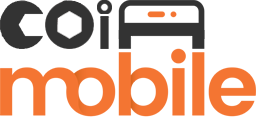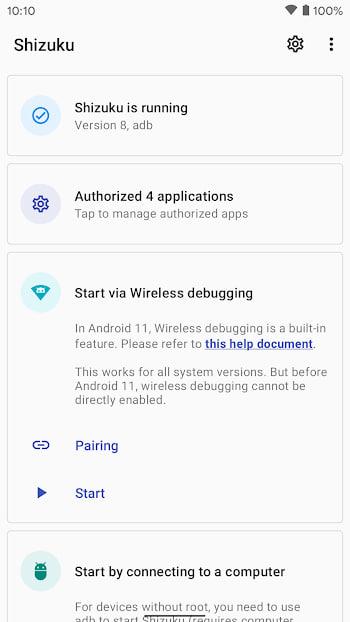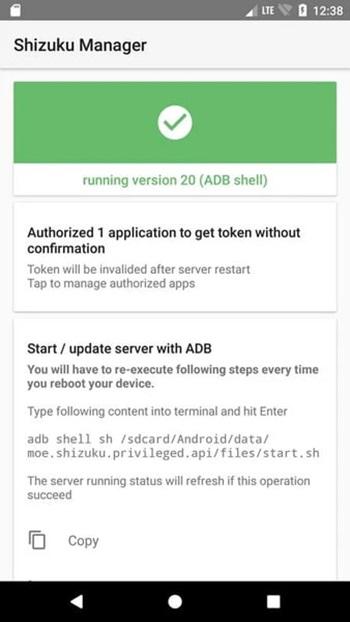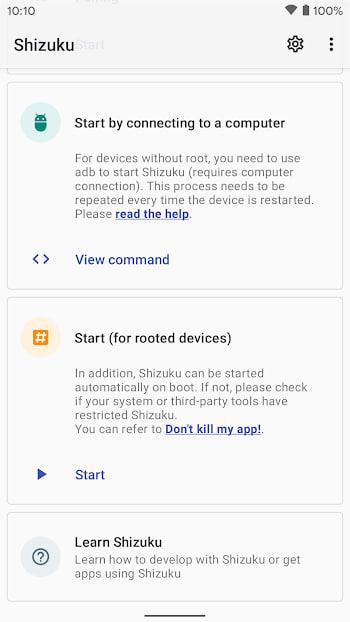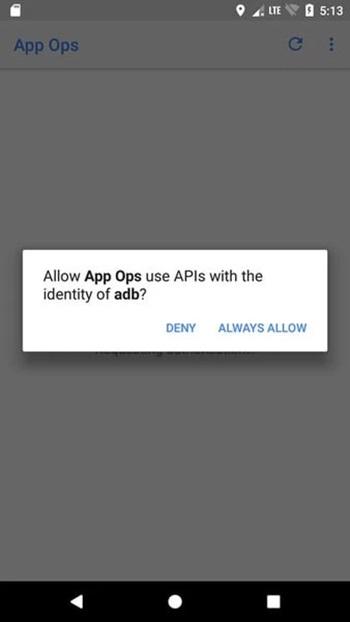|
|
Android 7.0+ |
|---|---|
|
|
13.6.0.r1090.16d28799 |
|
|
Tools |
|
|
Xingchen & Rikka |
|
|
GET IT ON
Google Play
|
|
|
|
|
|
3.31 Mb |
|
|
Free |
Introduction to Shizuku APK: Safely Access System APIs Without Root on Android
In the world of powerful Android tools, few stand out quite like Shizuku APK. Unlike traditional methods that require root or risky tweaks, Shizuku introduces a smarter, safer way for normal apps to access system APIs directly—all without compromising security. Designed for power users and developers who need more control, this brilliant APK for Android uses the Android Debug Bridge (ADB) to deliver elevated privileges seamlessly. What makes the latest version of Shizuku truly special is its ability to offer system-level functionality with zero fuss, offering a complete solution for running apps that require advanced permission access—minus the headache.
How to Use Shizuku APK
Getting started with Shizuku APK for Android is easy and doesn't require root. First, download Shizuku from the app store, F-Droid, or any trusted repository offering the apk download for Android. Once installed, go to your device’s Settings and tap the Build Number several times to unlock Developer Options. Then, enable either USB or Wireless debug.
To use Shizuku, connect via the ADB interface and allow the process started by app_process to launch the Shizuku server. This clever step grants elevated privileges by launching a java process started with app_process, allowing you to use system APIs through normal apps.
After setup, Shizuku provides a smooth way for apps that require root to function—without rooting. It doesn’t feature algorithmic curation or music filters like entertainment apps, but its core strength lies in enabling apps that require advanced permission to interact with system APIs directly—safely, securely, and reliably.
Exciting Features to Lookout For In Shizuku APK
Shizuku APK for Android isn’t just another background utility—it’s a polished, thoughtfully designed app that brings powerful tools into the hands of normal users and developers who need more control. Whether you're deep into development or just curious about getting more out of your device, the latest version of Shizuku delivers a feature-rich, clean interface that makes even advanced functions feel accessible.
Clean and Minimalist User Interface
The interface of Shizuku is sleek and highly intuitive. Everything from the setup process to launching the Shizuku server feels streamlined. Key elements are clearly labeled, and the navigation is broken down into sections such as ADB interface setup, permissions granted, and apps that require root. This user-friendly design makes it easy for both beginners and advanced users to get around without feeling overwhelmed.
Privileges Without Root
One of the biggest game-changers Shizuku APK brings is the ability to grant elevated privileges to apps that require them—without root access. By launching a java process started with app_process, Shizuku provides a safe bridge between normal apps and system APIs directly. This opens up advanced functionality usually locked behind root-only methods, giving users access without compromising their device’s integrity.
Wireless Debugging Support
Starting with Android 11, Shizuku supports wireless debug sessions. That means you don’t need to tether your phone to a PC every time—you can use Shizuku and run commands through ADB over Wi-Fi. The compatibility with Android debug bridge (ADB) in both wired and wireless modes makes it incredibly flexible for modern users who want more freedom in their workflow.
Compatibility with Various Applications
Shizuku enables countless apps that require root to function—even on non-rooted devices. Once you’ve gone through the installation process, apps that need advanced permission levels can tap into system APIs as if they were running on a rooted system. This unique bridge allows apps that use hidden or privileged APIs to perform actions safely, making Shizuku a must-have tool in any developer’s toolkit.
Open Source with Developer Support
If you’re a developer, you’ll love that Shizuku is fully open-source and comes complete with a source code and developer guide. The official repository includes everything from troubleshooting to integration tips, helping devs seamlessly integrate Shizuku's framework into their apps. From the user guide to the developer guide, the support structure is rock solid.
Whether you’re here for the free download, to experiment with privileges without root, or just want a better way to use apis with elevated access, Shizuku APK delivers an advanced yet approachable solution that fits perfectly into the modern Android free ecosystem.
Tips for Users
Whether you're a beginner or a power user, these tips will help you get the most out of Shizuku APK for Android. With the right approach, you can enjoy advanced functionality without having to require root access or dive into complicated processes.
Keep Your Tools Updated
Always make sure you're using the latest version of Shizuku. This ensures full compatibility with your current Android system and gives you access to improved functionality and bug fixes. You can easily download Shizuku from trusted sources like F-Droid, a reliable repository, or your favorite app store.
Start with Wireless Debugging
To simplify your experience, enable wireless debug via the ADB interface. This feature, available from Android 11 and up, lets you use Shizuku without cables—just connect through Wi-Fi and launch the shizuku server. It’s fast, clean, and keeps your setup process hassle-free.
Pair with Compatible Apps
Look for apps that require advanced permission or apis with elevated access. Shizuku provides the ideal platform to run these tools safely. With privileges through a java process, normal apps can now perform actions that were once limited to rooted systems.
Explore the Documentation
New users should check out the user guide and developer guide included in the official source code and developer guide. These resources offer walkthroughs and troubleshooting steps that boost your confidence as you use system apis or integrate with various applications.
Conclusion: Why Shizuku APK for Android Is the Safest Way to Access System APIs Without Root
Overall, Shizuku APK for Android delivers a smart, modern way to access system APIs directly without the risks of root access. Whether you're a developer or just a curious user, the latest version of Shizuku offers impressive functionality and a smooth user experience. Highly recommended for anyone looking to use apis with elevated access—download Shizuku today and unlock the true power of your device safely.