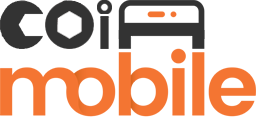|
|
Android 5.0+ |
|---|---|
|
|
1.0.5 |
|
|
Personalization |
|
|
Eatos |
|
|
GET IT ON
Google Play
|
|
|
|
|
|
46 MB |
|
|
Free |
Introduction to OneGlass 7 APK
When it comes to personalization and modern interface customization, few apps match the sleek experience offered by OneGlass 7. This premium icon pack apk is inspired by Samsung’s One UI 7, bringing a frosted glass finish and minimalist style to your home screen. Unlike many icon packs, OneGlass 7 doesn’t just change the look—it enhances the entire feel of your device. With dynamic calendar support, a stylish transparent style, and high compatibility with popular launchers such as Nova, Apex Launcher, or Evie Launcher, this apk for Android truly redefines interface aesthetics for users who crave a smooth experience with a touch of sophistication.
How to Use OneGlass 7 APK
Getting started with OneGlass 7 is simple, even for first-time users of a glass icon pack. First, download OneGlass 7 from Google Play or a trusted source like APKPure. Once the apk for Android is downloaded, proceed with the installation and grant any required permissions.
After installation, choose one of the popular launchers such as Nova, Hyperion Launcher, or Evie Launcher to apply the icon pack. Then, open the app and select your preferred icon set and theme, including options for 32 wallpapers that complement the frosted glass look.
Thanks to its smart integration, OneGlass 7 automatically applies dynamic calendar icons that update with the current date, maintaining a fresh and dynamic home screen. Users can also customize individual icons for a more tailored experience. This ensures a seamless and intuitive transformation that brings harmony and minimalist style to your phone interface with every use.
Exciting Features to Lookout For In OneGlass 7 APK
OneGlass 7 APK redefines Android personalization by delivering a visually stunning and functionally smooth interface. Inspired by Samsung’s One UI 7, this icon pack apk focuses on delivering a minimalist style with a premium twist—perfect for users who appreciate clean design and refined aesthetics. Whether you're using Nova Launcher, Evie Launcher, or Hyperion Launcher, this app ensures a seamless, harmonious transformation of your phone interface.
Frosted Glass Icon Set
At the heart of OneGlass 7 lies its signature frosted glass icon pack, designed to bring a translucent, polished finish to every icon on your home screen. Each new icon is crafted to ensure clarity and sophistication, balancing light and shade for a modern design style that elevates your daily user experience.
Dynamic Calendar Support
No more static calendar icons—OneGlass 7 offers dynamic calendar support that updates automatically with the current date. This feature adds a layer of real-time functionality, giving your calendar application icon more than just visual appeal. It's a subtle but smart improvement for better usability.
32 Wallpapers for Visual Harmony
Included in the full version are 32 wallpapers that match the transparent style of the glass icon pack. These wallpapers are carefully selected by the developer to maintain visual harmony across the entire interface, offering a fresher, more immersive theme experience.
Premium Compatibility With Popular Launchers
OneGlass 7 APK offers full compatibility with popular launchers such as Nova, Smart Launcher, Apex Launcher, and more. No matter which launcher you prefer, this icon pack adapts to provide a smooth experience across platforms. It also works great with Good Lock for Samsung users and supports deep interface customization.
Personalized Icon Requests & Updates
Want to customize even further? The OneGlass 7 app includes a feature for users to request new icon designs directly from the developer. Regular updates ensure that even the latest apps receive matching icons, keeping your apk for Android fresh and fully styled.
Respect for Privacy & Policy
With a clear privacy policy and safe installation process, OneGlass 7 is designed to be safer and trustworthy. You won’t find unnecessary permissions or hidden trackers—just a clean, polished icon pack inspired by elegance and ease.
Tips for Users
Maximize your experience with OneGlass 7 by following these simple tips that enhance both functionality and style. Whether you're new to icon packs or a seasoned personalization enthusiast, these suggestions will help you get the most out of this apk for Android.
Choose a Compatible Launcher First
To unlock the full power of OneGlass 7, use popular launchers such as Nova, Evie Launcher, or Hyperion Launcher. These provide the best compatibility and allow for deeper interface customization, creating a smooth experience with the glass icon pack.
Match Icons with Wallpapers
Pair your icon set with one of the included 32 wallpapers to create a cohesive theme. The transparent style of the frosted glass icons blends beautifully with these backgrounds for a visually harmonious home screen.
Activate Dynamic Calendar
Turn on dynamic calendar support so your calendar application icon displays the current date. It’s a simple but smart improvement that makes your phone interface feel more alive.
Request a New Icon
Missing an icon? Use the built-in request tool to ask the developer for a new icon in the next update. Keeping your setup looking consistent is part of the sophistication that defines OneGlass 7.
Conclusion and Recommendation
OneGlass 7 APK is a standout icon pack that brings a frosted glass finish and minimalist style to any phone interface. With dynamic calendar support, 32 wallpapers, and wide compatibility with popular launchers such as Nova, it offers a truly luxurious and seamless user experience. If you're ready to customize your home screen with elegance and ease, download OneGlass 7 and enjoy a refined visual upgrade today.