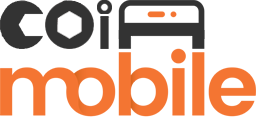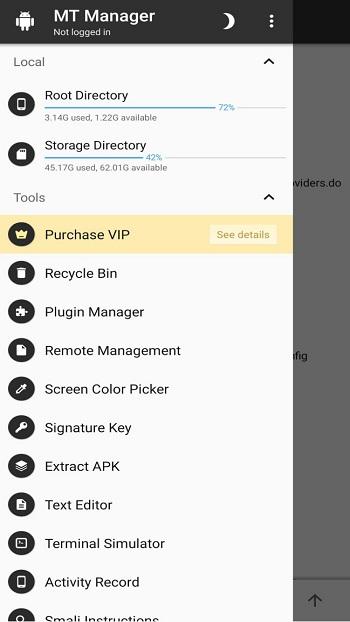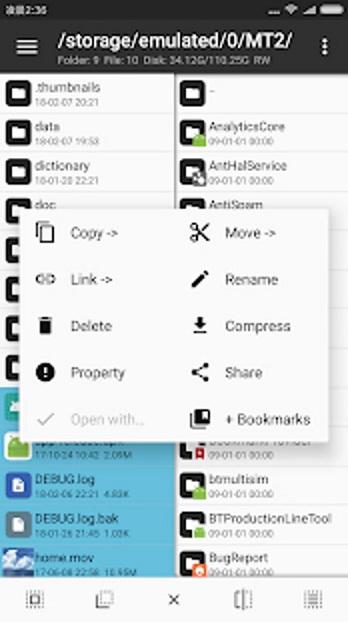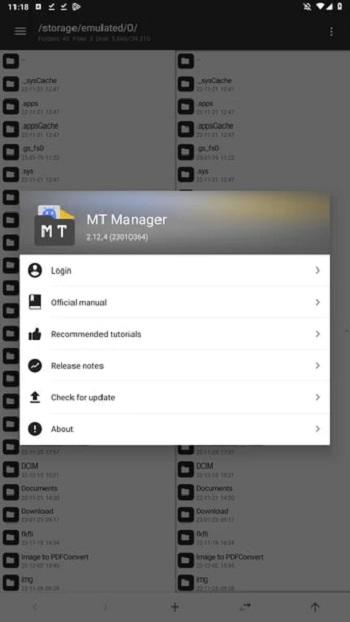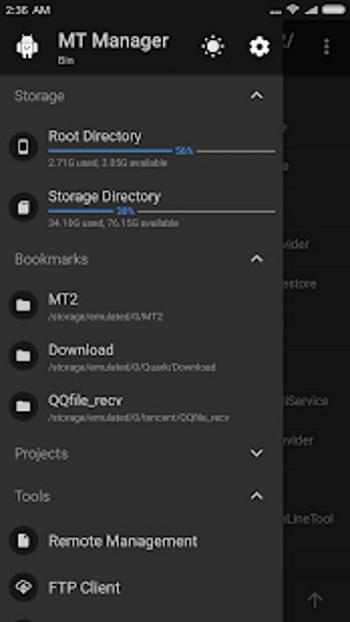|
|
Android 5.0+ |
|---|---|
|
|
2.18.4 |
|
|
Tools |
|
|
Lin Jin Bin |
|
|
|
|
|
22 MB |
|
|
Free |
MT Manager APK: The Ultimate Tool for Android Management
MT Manager APK is a powerful file manager and APK editor for Android devices, designed to help users manage files, edit and modify APK files, and optimize device performance. This all-in-one manager app combines essential file management tools with advanced APK editing features, making it a must-have for both novice and experienced users. Whether you need to modify file permissions, decompress ZIP files, or remove signature verification from APK files, MT Manager offers everything you need to take full control of your device.
With the latest version of MT Manager APK, users can easily install, edit, and manage files, offering a comprehensive solution for those looking to explore and customize their Android device. MT Manager also lets you access system apps and directories, giving you complete control to backup, delete, or edit files like never before. Download MT Manager today to unlock powerful tools and take your file management to the next level.
How to Download and Install MT Manager APK?
To download MT Manager APK for Android, follow these easy steps to get started with this powerful file manager and APK editor.
- Find a Trusted Source: Begin by navigating to a trusted website or APK repository to download the latest version of MT Manager APK. Ensure the site has verified APK files for security, as downloading from malicious sites may compromise your privacy.
- Enable Unknown Sources: Before you can install the MT Manager APK on your Android device, head to Settings, then to Security, and toggle on the option to install from unknown sources.
- Install the APK: Once you've downloaded the APK file, locate it in your file manager and tap to install. If prompted, confirm the installation by selecting Install
- Grant Permissions: During installation, MT Manager may request certain permissions to optimize its functionality, such as root access and the ability to modify file permissions. Granting these permissions is essential for full file management and APK editing features.
- Start Using MT Manager: After installation, you can begin using MT Manager for Android. MT Manager also lets you access the system directory, edit APKs, modify files, and perform advanced operations such as remount the file system or decompress ZIP files. Enjoy easy file management, powerful APK editing tools, and the flexibility to customize your device.
What Are the Main Features of MT Manager APK?
MT Manager APK is packed with essential features, combining powerful APK editing tools with intuitive file management functions. Whether you're an experienced developer or a casual user, the app offers everything from file editing to APK decompiling. Here’s a breakdown of its key features:
APK Decompiler
MT Manager includes a powerful APK decompiler, enabling users to decompile APK files easily. This feature is essential for developers and modders who want to inspect APK files and modify them. With the latest version of MT Manager APK, users can access XML, ARS, and DEX files for thorough analysis and customization.
APK Editor
The APK editor within MT Manager is perfect for modifying APK files. You can edit app icons, layouts, graphics, and even tweak the app’s core functionality. This feature makes MT Manager a go-to tool for customizing apps or creating modified versions without needing to recompile from source code. Whether you want to delete unwanted files or modify the APK file, it makes APK editing easy and efficient.
File Manager and Explorer
MT Manager serves as a versatile file manager app, providing users with the ability to browse and manage their files easily. The app allows you to move, rename, copy, and delete files, making file organization simple and intuitive. This feature ensures file management is quick, efficient, and straightforward, whether you are handling APK files, XML files, or zip files.
Root Access and Permissions Management
For rooted devices, MT Manager provides root privileges, allowing you to access and modify file permissions. This feature enables deeper file system exploration, including accessing the system directory and changing system app settings. With root access, users can gain full control over their device and make advanced changes to apps and system files.
Multi-Language Support
MT Manager offers multi-language support, making it accessible to users across the globe. By supporting multiple languages, it ensures that Android users from different regions can enjoy the app in their native language, which enhances user experience and provides better accessibility for all.
APK Signing and Resigning
After modifying an APK file, MT Manager allows you to sign or resign the APK file with a new certificate. This feature ensures that your edited APK files retain signature verification, making them safe and ready for installation. It’s a vital feature for developers and users distributing their modified apps.
Text and Code Editor
MT Manager includes a built-in text editor and code editor for users looking to tweak or write scripts. This feature supports various programming languages and offers syntax highlighting, making it an excellent tool for developers who need to edit or modify XML and ARS files. With this editor, users can manage code and text files with ease.
File Compression and Decompression
With support for ZIP files, MT Manager makes it easy to compress or decompress files. Whether you're uploading external files or working with compressed archives, this feature simplifies the management of zip files and ensures quick file handling. It also integrates well with WinRAR for efficient compression tasks.
MT Manager APK is a powerful file manager and APK editor, offering users full control over their Android devices. With its range of advanced features, it’s a must-have tool for anyone looking to modify APK files, manage files easily, and access system directories securely.
What Are the Benefits of Using the Built-in Text Editor?
The built-in text editor in MT Manager APK offers users a versatile tool for editing and modifying various types of file contents, making it an indispensable feature for those working with APK files or system-related documents on Android. This editor provides a seamless experience for both casual users and developers looking to adjust code, configurations, or other text-based files on their devices.
Easy to Use for Beginners and Experts
MT Manager makes it simple for users to edit XML or ARS files with a straightforward interface. Whether you're new to file management or an experienced developer, MT Manager’s text editor supports both basic edits and advanced modifications.
Customizable Code Editing
The text editor in MT Manager supports syntax highlighting for various programming languages, including XML, which is particularly useful when editing APK files. This feature makes it easy to read and modify code, helping developers optimize and customize APKs without needing an external APK editor.
Script Execution for Advanced Users
MT Manager APK also includes a script executer that allows advanced users to run and test scripts directly within the app. This feature enhances the functionality of the text editor, making it a powerful tool for modifying APK files and automating tasks on your Android
Quick Edits for APK Customization
The text editor enables quick modifications to APK files, such as changing internal code, text values, or settings. This makes it easier for users to edit files like APKs, perform necessary changes, and then recompile them within the same environment.
Improved Productivity
With the text editor integrated into MT Manager, users can perform file management tasks, such as editing, backup, and deleting files, all in one app. This integration increases productivity by eliminating the need to switch between multiple apps or tools.
By incorporating the text editor into MT Manager APK, the app not only streamlines APK editing features but also empowers users to manage and customize files on their Android device with ease, making it a must-have for those looking to dive deeper into file management and APK customization.
Conclusion: Is MT Manager APK Worth It?
MT Manager APK is a powerful file manager and APK editor that combines essential file management features with advanced APK editing tools. Whether you’re a beginner looking to manage files easily or an experienced user wanting to modify and edit APK files, MT Manager for Android offers a comprehensive solution. With its multi-language support, root access, and APK signing features, this app is worth downloading for anyone looking to take control of their Android device. Download MT Manager today and unlock its full potential!