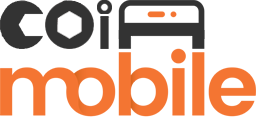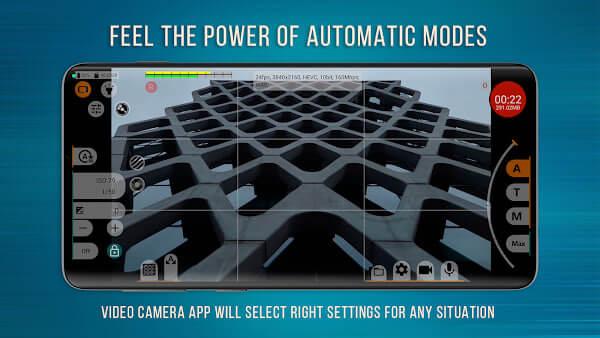|
|
Android 7.0+ |
|---|---|
|
|
042cq |
|
|
Photography |
|
|
Chantal Pro SIA |
|
|
GET IT ON
Google Play
|
|
|
|
|
|
2.84 MB |
|
|
Free |
mcpro24fps APK: The Professional Manual Video Camera App for Cinematic Android Shoots
In the age of smartphone filmmaking, mcpro24fps APK stands tall as the professional manual video camera app transforming everyday Android phones into cinematic powerhouses. Developed with the needs of videographers, content creators, and mobile filmmakers in mind, mcpro24fps offers 10-bit video, manual controls, log profiles, and real-time LUT support—features typically reserved for high-end professional camcorders like Canon or Sony.
Whether you’re shooting a documentary, vlog, music video, or indie film, this app gives you complete control over your footage. With mcpro24fps, your Android phone becomes a tool for storytelling—not just recording.
What Is mcpro24fps APK and Why Should You Use It?
mcpro24fps APK is a high-end manual video camera app for Android that replicates the features of a professional cinema camera. It enables users to manually control focus, ISO, shutter speed, white balance, and more—creating a true filmmaking environment right on your smartphone.
Key features that set it apart include:
- 10-bit video support (if your device allows it)
- Log shooting profiles for enhanced post-production grading
- Customizable LUTs with real-time monitoring
- Precise manual exposure and white balance control
- Variable FPS (frame rate) options for slow-motion or cinematic looks
- GPU-based processing for smoother performance
This app is not just for hobbyists—it’s a trusted tool among independent filmmakers, YouTubers, and even professional studios working on a budget.
How Do You Install mcpro24fps on Your Android Device?
To begin using mcpro24fps, you’ll need to download and install the APK version, depending on availability in your region.
Here’s how to install mcpro24fps manually:
- Enable “Install from Unknown Sources” in your device settings.
- Download mcpro24fps APK from Coimobile.io (ensure it's the full version with pro features).
- Tap the APK file to begin installation.
- Once installed, launch the app, grant necessary permissions (camera, storage, microphone), and explore the interface.
What Makes mcpro24fps the Best Camera App for Android Videographers?
mcpro24fps is more than just a video camera app for Android—it’s a powerful suite of filmmaking tools packed into a mobile interface. Here's why professional users swear by it:
Pro-Level Video Recording:
- Resolution support up to 4K+ depending on device
- Frame rates from 24fps (cinematic standard) to 120fps for smooth slow motion
- Real-time preview of Log and LUT applications
Full Manual Controls:
- Adjust focus, ISO, shutter speed, and exposure curve manually
- Set custom white balance for consistent color across clips
Advanced Color Management:
- Choose from built-in Log profiles for flat color space
- Import custom LUTs to preview your final color grade live
Device Integration:
- Works across a wide range of devices from LG, Sony, Samsung, Google Pixel, and more
- Automatically adapts to your smartphone's GPU and camera hardware
What Are the Most Recent Updates or Improvements?
The developers behind mcpro24fps regularly release updates to improve compatibility and feature sets. Recent updates have included:
- Expanded device compatibility with newer Android models
- Improved UI for easier setting adjustments on the fly
- Enhanced GPU processing to reduce dropped frames during 4K recording
- New in-app tutorials for first-time users
- Additional LUT presets curated for specific film genres
With each update, the app grows more stable and refined—showing strong developer commitment and long-term support.
Is mcpro24fps Free, or Does It Require a Purchase?
There is a free version of mcpro24fps, but to unlock its full potential—such as 10-bit recording, advanced manual settings, and LUT support—you’ll need the pro version (via in-app purchase or full APK file).
Free mcpro24fps APK offers:
- Basic manual camera controls
- Limited frame rate and resolution options
- Watermarked footage
Pro (Paid) Version Unlocks:
- Full 10-bit recording (if device supports)
- Unlimited shooting length
- Log profiles + LUTs
- No watermark
- Access to full pro menu
Who Is mcpro24fps Designed For?
This application is ideal for:
- Independent filmmakers on a budget
- Content creators on TikTok, YouTube, and Instagram
- Professional videographers needing a mobile backup
- Journalists and documentary filmmakers on the go
- Aspiring directors seeking hands-on control without investing in expensive gear
Whether you're filming an ad, short film, or vlog, mcpro24fps turns your Android phone into a high-quality cinema camera—and that’s no exaggeration.
Final Thoughts: Should You Download mcpro24fps APK?
If you're serious about manual video recording on Android, mcpro24fps APK is the best camera app in its class. It combines the depth and flexibility of a professional camera system with the convenience of mobile software.
From manual control and log shooting to LUTs and 10-bit support, it empowers Android users to create studio-quality footage on their phone—something that would have been unthinkable a few years ago.
Download mcpro24fps APK today, and start capturing your vision the way it was meant to be seen.