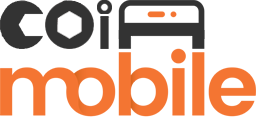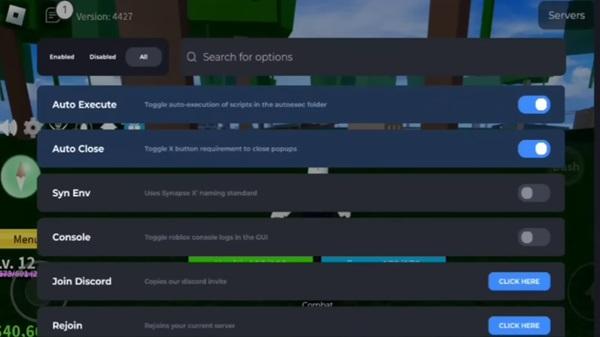Advertisement
|
|
Android 5.0+ |
|---|---|
|
|
v2.689 |
|
|
Tools |
|
|
Delta Roblox |
|
|
|
|
|
223 MB |
|
|
Free |
Delta Executor APK – The Ultimate Roblox Script Executor
Delta Executor APK is a popular Roblox script executor designed to elevate your gaming experience on Android. This powerful tool enables users to execute custom Lua scripts, offering an unmatched level of control and customization in their favorite Roblox games.
Compared to other Roblox exploit apps, Delta Executor APK stands out with its user-friendly interface and regular updates. The Delta Executor team ensures seamless compatibility with the latest Roblox versions, making it a reliable choice for gamers. The app’s script hub and access to a vibrant community support network further enhance its appeal.
With Delta Executor APK, you can explore new possibilities, enhance gameplay, and customize in-game experiences effortlessly. The tool is ideal for both novice and advanced gamers seeking to modify their virtual environment, automate tasks, or unlock creative potential.
How to Download and Install Delta Executor APK?
To install Delta Executor APK safely:
- Go to a trusted APK website (never download from unknown links).
- Tap Download Delta Executor APK (latest version recommended).
- Enable "Install from Unknown Sources" on your Android.
- Open the APK file and install it.
- Launch the app and configure the executor settings.
- Log into Roblox through the embedded interface and start executing scripts.
Advertisement
Note: Always scan the APK with VirusTotal before installation.
How Does Delta Executor APK Work?
Delta Executor works by embedding a custom script executor into Roblox Mobile. Once installed, the app:
- Launches Roblox with an injected executor interface.
- Allows you to paste or import Lua scripts.
- Executes the code in real time within your game session.
- Provides a console log to monitor script actions.
- It's especially powerful because it doesn’t require rooting your Android device.
What Types of Scripts Work With Delta Executor?
Delta Executor supports a wide variety of Roblox Lua scripts, including but not limited to:
- ESP Scripts – See players behind walls
- Fly Scripts – Soar through the map
- Auto-Farm – Automate grinding tasks
- Aimbot – Auto-target opponents in PvP games
- Teleportation – Instantly move across maps
- These scripts are often available on GitHub, V3rmillion, or script hubs integrated into the executor itself.
What Are the Key Features of Delta Executor APK?
Let’s break down the core features that make Delta Executor one of the most popular Roblox exploit tools on Android:
✔️ User-Friendly Interface
- Minimalist layout with drag-and-drop script injection
- Easy-to-navigate menus
- One-click script execution
✔️ High Script Compatibility
- Supports most Lua-based Roblox scripts
- Compatible with popular scripts like Dark Hub, Owl Hub, and more
- Auto-updates for exploit patches
Advertisement
✔️ Secure Execution Engine
- Encrypted script processing
- Prevents crashes or soft-bans during use
- No root required
✔️ Optimized for Mobile Devices
- Lightweight APK file (~20MB)
- Works smoothly on Android 7.0+
- Low battery drain and RAM usage
✔️ Integrated Script Hub
- Browse and download pre-made scripts
- Save frequently used scripts
- Auto-run scripts on app startup
What Are the Pros and Cons of Using Delta Executor?
✅ Pros
- No root required
- Frequent updates
- Large script library
- Stable execution
- Works on most Android devices
❌ Cons
- Possible risk of Roblox account bans
- Requires permissions during installation
- Not officially supported by Roblox
Conclusion and Recommendation
Delta Executor APK is a powerful tool that redefines the gaming experience for Roblox enthusiasts. With its user-friendly interface, custom Lua script execution, and regular updates, it stands out as one of the best Roblox script executors available for Android free. Whether you're looking to modify gameplay, automate tasks, or explore new features, Delta Executor APK delivers exceptional value.
For gamers seeking to enhance their in-game environment and access a secure, reliable platform, this popular Roblox executor is a must-try. Download Delta Executor APK's latest version today and unlock your gaming potential!
FAQS
Most reputable versions of Delta Executor APK are encrypted and scanned before release. However, users should:
- Download only from trusted sources.
- Avoid unknown or unverified scripts.
- Review app permissions before installing.
Using any script executor in Roblox technically violates the terms of service and carries a risk of getting banned. However:
- Delta Executor includes anti-detection security.
- It’s best to use a secondary account for testing.
- Avoid abusive or game-breaking scripts.
Unfortunately, Delta Executor is Android-only at the moment. There is no iOS version due to iOS’s tight security restrictions and lack of open system APIs.
If you use iPhone or iPad, you may want to try:
- Fluxus iOS
- KRNL via PC injection
- But these are not as mobile-friendly as Delta on Android.
To minimize your risk while using script executors like Delta:
- Never use your main Roblox account.
- Avoid public servers for testing.
- Use a VPN if you’re cautious about IP bans.
- Don’t run scripts you don’t understand.
- Join Discord groups for safe script recommendations.
If the app fails to launch or inject scripts, try the following steps:
- Reinstall the latest version of Delta Executor APK.
- Clear the app cache and relaunch.
- Ensure Roblox is updated to the latest version.
- Check script compatibility.
- Visit community forums or Reddit for troubleshooting help.