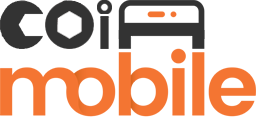|
|
Android 5.0+ |
|---|---|
|
|
7.7 |
|
|
Personalization |
|
|
PhunktasticDesigns |
|
|
GET IT ON
Google Play
|
|
|
|
|
|
69.3 MB |
|
|
$1.49 |
Introduction to Darko Icon Pack APK
Darko Icon Pack APK redefines the customization experience for Android phones and tablets, setting itself apart as a unique and novel icon app in the competitive category of customization tools. Unlike standalone apps, Darko – Icon Pack is a special icon pack requiring a third-party launcher to apply, making it a perfect companion for users seeking to transform their home screen look.
Loved by many users, Darko provides a large icon volume of over 3500 HD icons, all specially designed in a dark style to match any dark wallpaper. This dark set, complemented by sharp and detailed quality, creates a cool and stylish appearance. Additionally, Darko offers 66 very simple cloud wallpapers sketched in a realistic simulation mode, enabling users to create a beautiful and unique interface on their Android device.
Featuring advanced tools like icon masking, alternative icons, and a dynamic calendar exclusive to Nova Launcher, Darko – Icon Pack ensures a seamless, visually appealing experience. With new icon templates weekly or monthly, this app continues to give users innovative ways to replace the old icons and elevate their default interface.
What Makes Darko Icon Pack APK Unique?
Darko Icon Pack APK stands out as a unique and novel icon app that redefines Android customization. Unlike standalone applications, this special icon pack combines over 3500 HD icons with shadows and depth, designed in a dark style to complement any dark wallpaper. Its integration with 66 cloud-based wallpapers allows users to create a cohesive and cool look for their home screen.
The app’s compatibility with a wide range of third-party launchers, including Nova Launcher, adds flexibility, while features like icon masking and a dynamic calendar make it more versatile. Regular updates introducing alternative icons and new templates weekly or monthly ensure fresh designs, making Darko Icon Pack APK a top choice for a beautifully customized interface.
Features and App Modes in Darko Icon Pack APK
Darko Icon Pack APK is packed with features and app modes that cater to users who want to give their phone a beautiful and unique interface.
HD Icon Library
Darko – Icon Pack includes over 3500 HD icons, each meticulously crafted to maintain sharp and detailed quality. These icons are designed in a dark style, featuring shadows and depth that pair perfectly with any dark wallpaper. The standard size of 256x256 pixels ensures they fit seamlessly on any Android device, giving users a professional and cohesive home screen look.
Cloud-Based Wallpapers
The app provides 66 simple cloud wallpapers with high-quality graphics. Each wallpaper is sketched in a realistic simulation mode, allowing users to create a cool look that complements the dark set of icons.
Third-Party Launcher Compatibility
Darko works with many popular Android launchers, such as Nova Launcher, Apex, and Smart Launcher, enabling users to easily apply the icons and wallpapers. Each launcher has its own advantages, ensuring flexibility in customization.
Dynamic Calendar and Icon Masking
With features like a dynamic calendar for Nova Launcher and different icon masks, users can personalize their devices further. The app also includes alternative icons to replace the default interface and offers new icon templates weekly or monthly.
User Benefits of Darko Icon Pack
Darko Icon Pack APK offers Android users a rich array of benefits that transform their device’s appearance. Its extensive library of over 3500 HD icons, designed in a dark style, gives users a sleek and modern home screen look. Paired with 66 cloud-based wallpapers, users can effortlessly create a beautiful and unique interface that matches their preferences.
The app’s compatibility with various third-party launchers, such as Nova Launcher, ensures seamless application and enhanced customization options. Features like icon masking, alternative icons, and a dynamic calendar provide users with the flexibility to replace default icons and keep their device’s interface fresh. Regular updates with new icon templates weekly or monthly ensure a constantly evolving, visually stunning user experience.
Tips for a Better User Experience
Choose the Right Launcher
To maximize the potential of Darko Icon Pack APK, use a compatible third-party launcher such as Nova Launcher or Apex Launcher. Each launcher offers unique features, allowing you to customize your home screen effectively.
Pair Icons with Dark Wallpapers
For the best visual results, combine the dark icons with any dark wallpaper available in the app. The contrast enhances the depth and shadow effects, creating a polished and cohesive look.
Explore Alternative Icons
Experiment with the alternative icons provided in the app to find designs that suit your preferences. This feature allows you to customize individual apps for a more personal touch.
Utilize Icon Masking
Use the icon masking feature for apps that don’t have pre-designed icons. This ensures a consistent and uniform aesthetic across your device.
Regularly Update Templates
Keep the app updated to access new icon templates weekly or monthly. Regular updates bring fresh designs and features, ensuring your device always looks modern and exciting.
Conclusion: Elevate Your Android Experience with Darko Icon Pack APK
Darko Icon Pack APK offers Android users a perfect blend of style, functionality, and customization. With its extensive library of over 3500 HD icons, unique dark-themed design, and compatibility with leading third-party launchers, this special icon pack transforms your device into a sleek and modern interface. Paired with features like alternative icons, icon masking, and 66 cloud-based wallpapers, it ensures a cohesive and artistic home screen look.
Stay ahead with regular updates that bring new icon templates weekly or monthly. Download Darko Icon Pack APK today and redefine the way you personalize your Android device!