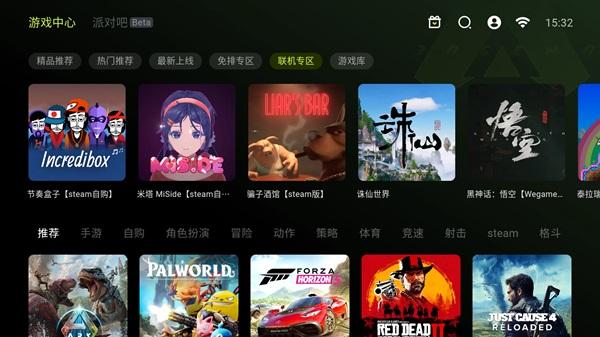Advertisement
|
|
Android 5.0+ |
|---|---|
|
|
2.1.21 |
|
|
Action |
|
|
Xcloud Global |
|
|
|
|
|
45 MB |
|
|
Free |
Exploring the 3A Cloud Game APK: Everything You Need to Know
Cloud gaming has revolutionized how players interact with their favorite PC games, and the 3A Cloud Game APK takes this experience to the next level. This cloud gaming app lets you play AAA titles on your mobile device without the need for expensive hardware or large storage space. Unlike traditional gaming platforms like Xbox or PS4, the 3A Cloud Game APK brings your favorite games directly to your Android phone, delivering a seamless gaming experience.
What sets 3A Cloud apart from other cloud gaming platforms like GeForce or Joyark is its incredibly low latency and high resolution, ensuring smooth gameplay even on mobile devices. You can enjoy PC games anytime, anywhere, without downloading massive files. The app’s ability to stream games directly from the cloud means you have access to a vast game library, including simulation, RPGs, and the hottest AAA titles, all with just a tap.
Which Games Can You Play on 3A Cloud Game APK?
The 3A Cloud Game APK offers a wide variety of game genres, ensuring there’s something for every type of gamer. From action-packed shooters to immersive RPGs, and from strategic simulations to thrilling sports games, the platform has an extensive library. Popular genres include AAA action, simulation, and even casual games, all accessible on your mobile device.
New games are frequently added to the platform, with regular updates to keep the game library fresh and exciting. Whether you’re looking for the latest releases or fan-favorite PC games, 3A Cloud ensures you have access to the hottest titles in the gaming world.
While 3A Cloud doesn’t currently offer exclusive games, it stands out by providing access to high-quality PC games that traditionally require expensive hardware. This accessibility allows mobile gamers to enjoy popular titles without the need for dedicated consoles or PCs.
Advertisement
Exciting Features to Watch for in 3A Cloud Game APK
This app is packed with powerful features that make gaming smoother and more accessible than ever before.
Seamless Cloud Gaming on Mobile
The 3A Cloud Game APK allows users to play PC games on mobile devices without needing high-performance gaming PCs or consoles. Thanks to its cloud-based system, players can dive into their favorite PC games anytime and anywhere, as long as they have a stable internet connection. This app effectively transforms your phone into a gaming console, offering a continuous experience across devices.
High-Quality Graphics with Low Latency
The app ensures smooth gameplay with high-resolution graphics and minimal input delay, even for AAA games with intense graphics. With a focus on low latency, the 3A Cloud Gaming platform provides an almost console-like experience on Android devices. Say goodbye to lag while enjoying top-tier games just as you would on a PS4, Xbox One, or a GeForce-powered PC.
Extensive Game Library
From simulations to RPGs, the 3A Cloud Game APK provides access to a vast game library, including some of the hottest AAA titles and PC fan favorites. There’s no need to download large files or worry about storage space—just log in and start playing instantly. The cloud gaming platform is also regularly updated, ensuring you always have access to the latest and greatest games.
Customizable Controls for Enhanced Gameplay
The 3A Cloud Game APK lets players edit and personalize controls to suit their style, whether using touch controls or a Bluetooth controller. This flexibility guarantees a comfortable and immersive gaming experience on mobile devices, even during long gaming sessions.
Cross-Platform Gaming and Progress Sync
With cross-platform support, users can easily switch between their mobile devices and PCs while maintaining progress. This means you can start playing on your Android phone and continue your adventure on a gaming PC without interruptions.
Advertisement
Tips for 3A Cloud Game Users
To make the most of the 3A Cloud Game APK, here are some practical tips for new users. These will help you enhance gameplay and ensure a smooth cloud gaming experience on your mobile device.
Ensure a Stable Internet Connection
Since 3A Cloud relies on cloud gaming, a strong and stable internet connection is essential. For optimal performance, aim for a speed of at least 20 Mbps to avoid input delays or sluggish graphics. A high-speed Wi-Fi connection or 5G network is ideal for uninterrupted gameplay.
Use a Bluetooth Controller
While the game offers customizable touch controls, using a Bluetooth controller can elevate your gaming experience. It makes playing AAA games feel more like a traditional console experience and provides more precise inputs.
Customize Graphic Settings
To ensure smooth performance, adjust graphic settings based on your device’s capabilities. Slightly lowering the resolution can help maintain high frame rates and reduce latency, especially during extended gaming sessions.
Monitor Data Usage
If you’re not on Wi-Fi, cloud gaming can consume a significant amount of mobile data. Keep an eye on your data usage to avoid unexpected charges!
Conclusion and Recommendation
The 3A Cloud Game APK delivers an exceptional cloud gaming experience, making high-quality PC games accessible on mobile devices without the need for expensive hardware. With its smooth gameplay, low latency, and extensive game library, this platform is perfect for gamers who want to enjoy AAA titles anytime, anywhere. Whether you’re a casual player or a fan of immersive experiences, 3A Cloud has everything you need for uninterrupted gameplay.
We highly recommend downloading the 3A Cloud Game APK to unlock a world of exciting games and enjoy a console-like experience directly on your Android device.
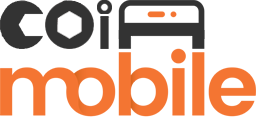
 English
English